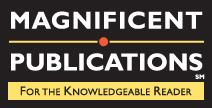By Magnificent Publications, Inc.
As meeting coverage experts, we have seen more than our share of PowerPoint presentations, and as writers, editors, and designers we have created them and helped clients make them look as good as possible. Yet, as Edward Tufte points out in The Cognitive Style of PowerPoint, the application imposes limitations.
Enter a Web-based presentation option in Prezi, a Hungarian company that has grown rapidly. It seems to us that Prezi offers several major advantages over traditional slide-based presentations, whether those be based in PowerPoint (as most are nowadays) or not.
First, and most important, any slideshow is necessarily organized linearly. You must click through the slides in a specific order. In a traditional speech you give a high-level summary first that outlines what you will talk about, then you touch on each element of that outline. Accordingly, PowerPoints are usually organized with a simple outline first, then major sections that correspond to the items on that outline. Every slide has an equal weight, from the most important to the least.
Prezi presentations, on the other hand, are organized spatially. All of the elements of your speech are organized on a single field, all at the same time. To go from major topic 1 to subtopic 1A you do not advance to the next slide, you zoom into the “1” area to find 1A, 1B, which have been living there in smaller type all along. You can zoom in and out without limit, which helps you convey immediately and intuitively what is important, high-level information and what is subsidiary detail. That is especially helpful when people share your presentation after your speech—or even independent of it, as seems to be more often the case.
Second, it seems to us that zooming in and out should help circumvent PowerPoint’s major limitation on the amount of information that can be conveyed in any one graph or table. One of Tufte’s beefs with PowerPoint, for example, is that its slides effectively make it impossible to present complex graphics that show the relationships among many pieces of data. But if you can zoom in and out of a single graphic, you can allow it to be much more complex and potentially provide your audience with a much more complete, nuanced view.
Third, Prezi’s interface seems to make it much easier and more intuitive to use a wider range of graphics than PowerPoint, and to orient those graphics and accompanying text in any direction. While theoretically it may be possible to create a PowerPoint slide with your text on an angle following the slope of a line on a graph, in practice it is quite difficult. In Prezi that sort of thing seems to be very easy.
There are some drawbacks to Prezi. For example, unlike PowerPoint, which you license once and can use forever, because Prezi is Web-based you must pay an ongoing subscription, at various pricing tiers depending on how heavily you use it. The basic pricing tier is free, however, so it is at least easy to check it out and see how you like it. Visit Prezi’s Learn page for tutorial videos that make it